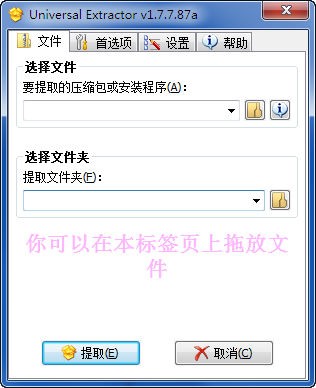
Universal Extractor is a versatile tool for extracting files from various types of executable (exe) packages. It is particularly effective in separating unwanted software from installation packages. The software, known as Universal Extractor, lives up to its name by being able to unpack a wide range of exe installation package formats, including popular ones like NSIS and Inno. This powerful software offers a clean and user-friendly interface, making it easy to use and navigate. Don’t miss out on this valuable tool!
One of the key features of Universal Extractor is its extensive collection of command-line tools that handle the actual file extraction process (Universal Extractor itself also supports command-line operations). By consolidating these tools and providing a simple and intuitive graphical user interface (GUI), Universal Extractor has become an exceptional software solution.
Universal Extractor’s versatility shines through its support for over 40 different file types. Whether it’s a simple compressed file like zip, rar, or 7z, an installation program like Inno Setup, InstallShield, Windows Installer, or Nsis, or even disk or CD images like IMG or ISO, Universal Extractor can extract the files contained within. It can even handle certain packed PE files.
Installing Universal Extractor is a breeze. Simply specify the file to be extracted and the target folder, and the software will automatically analyze the file type and complete the extraction process. With a right-click in Windows Explorer, you can even extract files with just one click.
In reality, Universal Extractor relies on a collection of command-line tools to perform the actual file extraction (Universal Extractor itself also supports command-line operations). By bringing together these command-line tools and providing a clean and intuitive GUI, Universal Extractor has become an invaluable software tool.
 量子哈希
量子哈希













