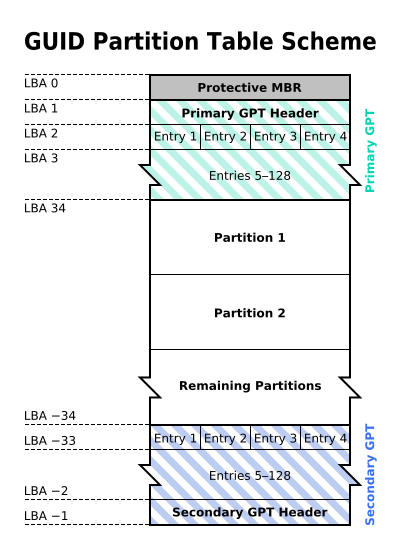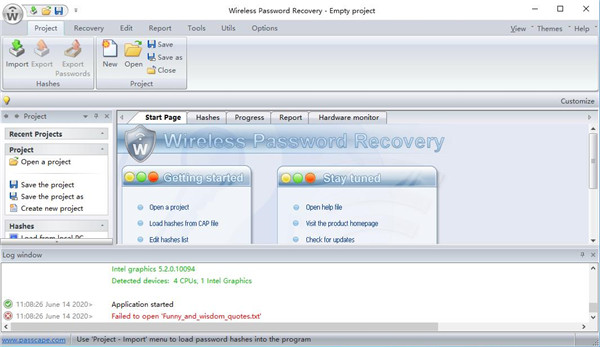
Passcape Wireless Password Recovery is a powerful tool for analyzing and recovering WPA/WPA2 passwords of wireless networks. Unlike cracking wireless network passwords, this software helps you identify and recognize vulnerabilities in your wireless network, conduct security audits, and recover forgotten WPA-PSK and WPA2-PSK passwords for your home network. It is primarily designed for security auditors, network administrators, and legal firms, although some home users may find it useful. The software is used when you have lost or forgotten the password to connect to a WiFi network and are attempting to connect a device, realizing that no one else knows the password. The software can also be customized in various ways to better meet your personal requirements and preferences. It utilizes your available hardware resources for password recovery, making it practical as the recovery process may take a long time. The software employs advanced password recovery methods developed by Passcape. WPA and WPA2 are wireless network standards that, if configured correctly, can ensure sufficient security for personal information.
The software features:
- Modern and customizable graphical interface.
- Built-in support for using CPU and GPU capabilities for password searching.
- Over ten types of password recovery, many of which are developed and implemented exclusively by our company.
- Advanced audit reports, CPU and GPU speed benchmarks.
- Additional tools, including a powerful utility for creating and managing dictionaries. For example, you can create your own word list by indexing files on your hard drive.
- “Instant” decryption of some WPA/WPA2 hashes.
- Support for long passwords (up to 255 characters). However, please note that the IEEE 802.11 standard sets the following password limitations: a minimum of 8 characters and a maximum of 64 characters.
- Loading password hashes from non-working operating systems, various network dumps, network sniffer logs, etc.
- Dictionary recovery supports ASCII, UNICODE, UTF8, PCD, RAR, and ZIP text word lists.
- Guaranteed or even instant password recovery for certain networks.
- Best selection of online dictionaries (nearly 2 GB).
- Some features of this program, such as word mutation, are unique. The total number of mutation rules exceeds one hundred and fifty. No similar application has this feature.
Installation Guide:
- Download the software compressed file and click “wifipr_setup.exe” to install.
- Read the software’s license agreement and click “I accept the agreement” to proceed with the installation. You must accept the agreement to continue installing the software.
- Choose the components to install.
- Click “Browse” to change the installation location. The default installation path is C:Program Files (x86)PasscapeWIFIPR.
- Select the Start Menu folder.
- Once the software installation is complete, the installation wizard will prompt you to finish the installation. Uncheck the options and click “Finish.”
Features of the software:
- Efficient password recovery using CPU and GPU collaboration.
- Support for multiple dictionary formats: ASCII, UNICODE, UTF8, encoded text files, PCD, dic, udic, RAR, and ZIP archives containing the aforementioned content.
- Ability to download nearly 2GB of dictionaries provided by the official website.
- Tested results show that certain graphics cards run faster than Russia’s ewsa, consume fewer computer resources, and support adjusting process priority. It also provides immediate audio prompts after the attack is completed or a password is discovered.
- Support for automatic queuing of tasks, so you don’t have to worry about having too many tasks.
- Other attack features are similar to ewsa.
 量子哈希
量子哈希