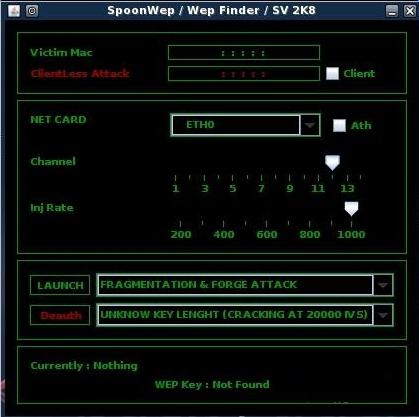
Spoonwep2 is a tool that can crack WEP wireless network passwords, making it easy for you to access Wi-Fi networks. It is the core of BT3, and with Spoonwep2, BT3 can fully unleash its functionality. The software is very easy to use, so interested friends can download and use it quickly.
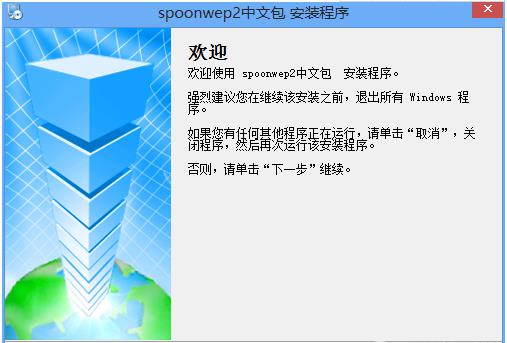
Software Introduction:
- Spoonwep2 is an updated version based on the original version, allowing users to conveniently scan, capture packets, or inject packet captures and pj passwords for wireless networks.
- BT3 is famous for its convenient pj of wireless networks, and Spoonwep is a powerful graphical tool for pjWEP wireless network passwords. There are many tutorials on pj WEP passwords based on BT3, and they all use Spoonwep2 as examples. Since BT3 comes with Spoonwep by default, it is recommended to upgrade to Spoonwep2 to avoid compatibility issues.
- The most outstanding feature of BT3 is the convenient pj of wireless passwords, and Spoonwep2 is the most important part of it. Simply extract the Spoonwep2.lzm file from the compressed package to /BT3/modules/ to install it.
Usage:
Steps to crack a wireless network:
- Insert the USB drive with the installed system into the computer and restart. Enter the BIOS and set the USB drive as the first boot order (if you haven’t done this before, you can ask someone or search for instructions online as different computers have different methods to enter the BIOS, such as pressing F2, Del, F1, etc. during startup).
- After setting the USB drive as the boot device, the computer will automatically boot into the BT3 operating system (if a menu appears, choose vesa mode). The system interface will look like this.
- Launch the Spoonwep2 software.
Step 1: Select Start -> Backtrack -> Radio Network Analysis -> 80211 -> All -> Spoonwep2. Similar to Windows, after launching Spoonwep2, you will see a window to set the local network card interface, wireless card chipset type, and scanning mode. Once done, click “Next” to continue.
Step 2: After clicking “Next,” you will enter the scanning window. Click the “Launch” button in the upper right corner to start scanning, and click the same button to stop scanning.
Step 3: The software will automatically scan for nearby wireless networks. During the scanning process, it will list the information of the found wireless networks, such as transmission speed, captured packet size, wireless signal frequency band, encryption type, etc.
Step 4: After scanning for a while, several signals should appear. Choose one network to crack. For example, I chose “bingo.” Click on “bingo” and it will be highlighted, then click “Selection OK” below.
Step 5: This is the most exciting step. After completing step 4, the WEP password will naturally appear after about 8 minutes. You will be thrilled!
Note: Unzip the downloaded Spoonwep2 file. Inside, there is a file called Spoonwep2.lzm. Copy this file to the bt3modules folder on your USB drive.
 量子哈希
量子哈希













