root@yongmi-hn:~# lsusb
Bus 007 Device 001: ID 1d6b:0001 Linux Foundation 1.1 root hub
Bus 006 Device 001: ID 1d6b:0001 Linux Foundation 1.1 root hub
Bus 005 Device 002: ID 046d:c52f Logitech, Inc. Wireless Mouse M305
Bus 005 Device 001: ID 1d6b:0001 Linux Foundation 1.1 root hub
Bus 004 Device 001: ID 1d6b:0001 Linux Foundation 1.1 root hub
Bus 003 Device 001: ID 1d6b:0001 Linux Foundation 1.1 root hub
Bus 002 Device 002: ID 0bda:8176 Realtek Semiconductor Corp. RTL8188CUS 802.11n WLAN
Bus 002 Device 001: ID 1d6b:0002 Linux Foundation 2.0 root hub
Bus 001 Device 001: ID 1d6b:0002 Linux Foundation 2.0 root hub
为了解决笔记本没有自带无线网卡的问题,我购买了一块fast FW150US USB无线网卡。然而,该网卡只提供了Windows下的驱动程序。经过一番努力,我终于成功安装了Linux下的驱动程序。在这篇文章中,我将记录下来,以便将来遇到类似问题时能够快速解决。
首先,我查看了网卡的型号,如下所示:
root@yongmi-hn:~# lsusb -v -d 0bda:8176
Bus 002 Device 002: ID 0bda:8176 Realtek Semiconductor Corp. RTL8188CUS 802.11n WLAN
Device Descriptor:
bLength 18
bDescriptorType 1
bcdUSB 2.00
bDeviceClass 0 (Defined at Interface level)
bDeviceSubClass 0
bDeviceProtocol 0
bMaxPacketSize0 64
idVendor 0x0bda Realtek Semiconductor Corp.
idProduct 0x8176 RTL8188CUS 802.11n WLAN
bcdDevice 2.00
iManufacturer 1 Realtek
iProduct 2 802.11n WLAN Adapter
iSerial 3 00e04c000001
bNumConfigurations 1
Configuration Descriptor:
bLength 9
bDescriptorType 2
wTotalLength 46
bNumInterfaces 1
bConfigurationValue 1
iConfiguration 0
bmAttributes 0x80
(Bus Powered)
MaxPower 500mA
Interface Descriptor:
bLength 9
bDescriptorType 4
bInterfaceNumber 0
bAlternateSetting 0
bNumEndpoints 4
bInterfaceClass 255 Vendor Specific Class
bInterfaceSubClass 255 Vendor Specific Subclass
bInterfaceProtocol 255 Vendor Specific Protocol
iInterface 0
Endpoint Descriptor:
bLength 7
bDescriptorType 5
bEndpointAddress 0x81 EP 1 IN
bmAttributes 2
Transfer Type Bulk
Synch Type None
Usage Type Data
wMaxPacketSize 0x0200 1x 512 bytes
bInterval 0
Endpoint Descriptor:
bLength 7
bDescriptorType 5
bEndpointAddress 0x02 EP 2 OUT
bmAttributes 2
Transfer Type Bulk
Synch Type None
Usage Type Data
wMaxPacketSize 0x0200 1x 512 bytes
bInterval 0
Endpoint Descriptor:
bLength 7
bDescriptorType 5
bEndpointAddress 0x03 EP 3 OUT
bmAttributes 2
Transfer Type Bulk
Synch Type None
Usage Type Data
wMaxPacketSize 0x0200 1x 512 bytes
bInterval 0
Endpoint Descriptor:
bLength 7
bDescriptorType 5
bEndpointAddress 0x84 EP 4 IN
bmAttributes 3
Transfer Type Interrupt
Synch Type None
Usage Type Data
wMaxPacketSize 0x0040 1x 64 bytes
bInterval 1
Device Qualifier (for other device speed):
bLength 10
bDescriptorType 6
bcdUSB 2.00
bDeviceClass 0 (Defined at Interface level)
bDeviceSubClass 0
bDeviceProtocol 0
bMaxPacketSize0 64
bNumConfigurations 1
Device Status: 0x0000
(Bus Powered)
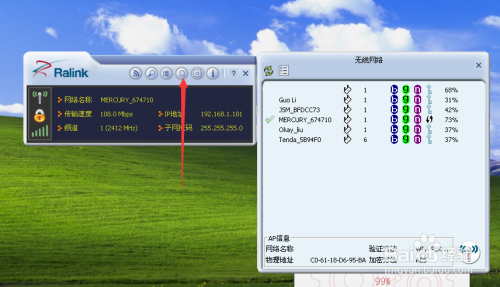
根据这些详细信息,我发现芯片型号是RTL8188CUS。通过使用Google,我找到了该芯片的驱动程序下载地址。接下来,我下载了代码,进行了编译和安装,并重新启动了系统。这样,我成功安装了驱动程序。
之前,我担心在Linux下找不到适用的驱动程序,但现在我已经成功安装并发布了这篇博文。这次经历再次让我感受到了Linux的强大,所以我一定要好好学习Linux!
今天(2012-12-15),我编译并安装了内核2.6.34.13。在原有的编译基础上,我直接使用make install命令安装了驱动程序。然而,重启系统后,我发现USB无线网卡无法正常工作。原来,驱动程序直接依赖于内核代码,所以当内核更换后,需要重新进行编译。因此,我卸载了原来的驱动程序,重新进行了编译和安装,之后USB无线网卡才能正常工作。
 量子哈希
量子哈希













