
Free Zip Password Recovery is a highly powerful and practical software for recovering zip passwords. It assists users in quickly recovering passwords for zip files. To ensure the security of zip files, we often encrypt them. However, there are times when we may forget or lose the password, making it impossible to open the zip file. In such cases, this software can be used to recover the password. It provides a wizard-style interface that guides users through the recovery process step by step, making it very user-friendly, especially for beginners. It supports three different password recovery algorithms: brute force attack, mask attack, and dictionary attack. Regardless of which algorithm you choose, it can retrieve any password-protected archive. Users who need it are welcome to download and experience it.
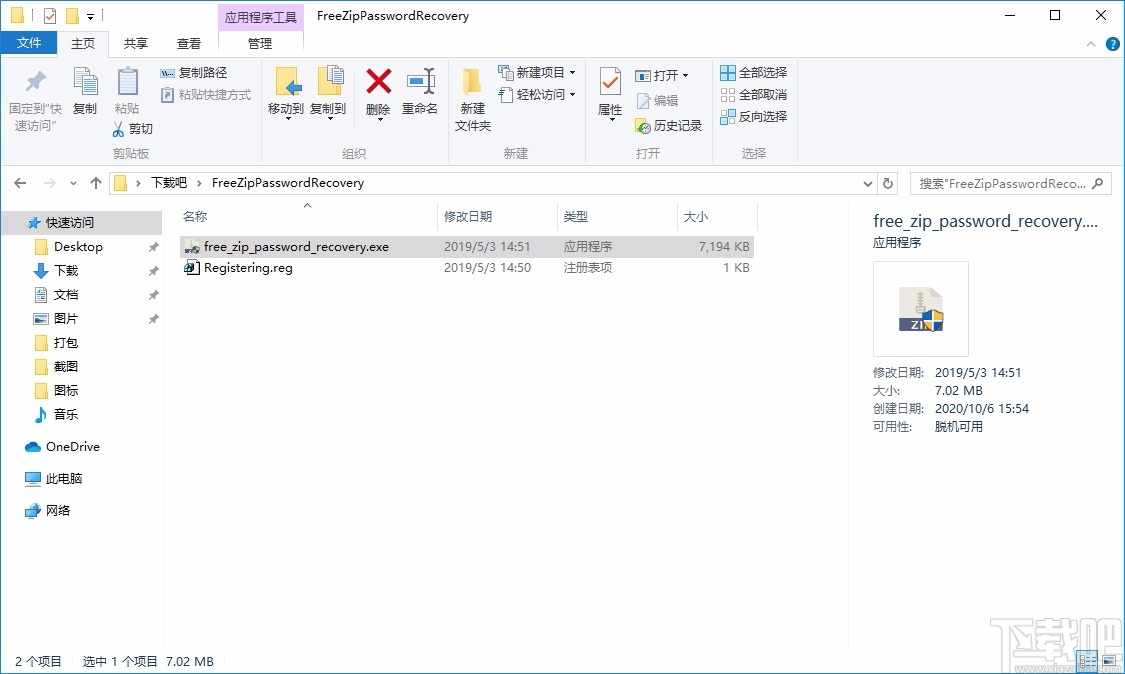
The software features advanced zip password recovery capabilities and is designed to unlock any lost or forgotten passwords in ZIP archives created using Zip/WinZip/7Zip/PKZip or any other ZIP-compatible software. Its simple and intuitive wizard interface makes it easy to operate. Simply import your ZIP file, select the appropriate zip password attack type, wait a few minutes, and recover your password. It can retrieve any password-protected archive, regardless of the compression and encryption algorithm used. It offers three different attack modes: brute force attack, mask attack, and dictionary attack.
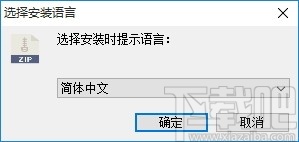
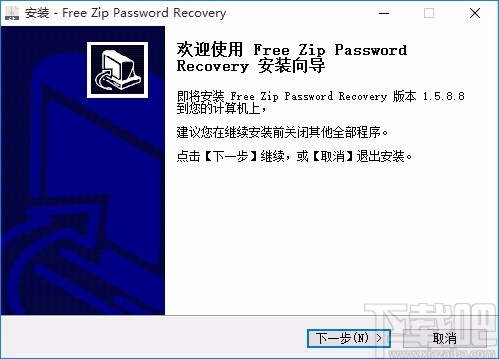
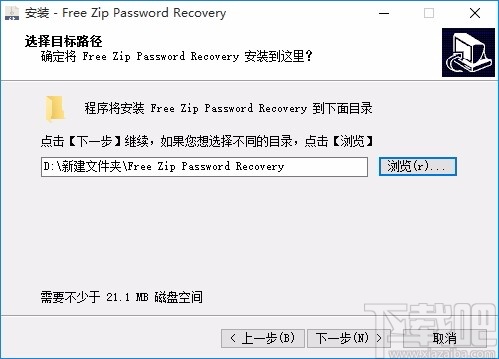

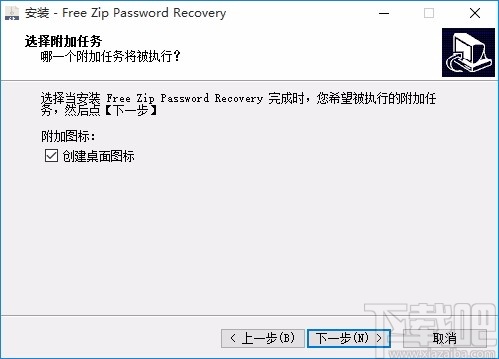
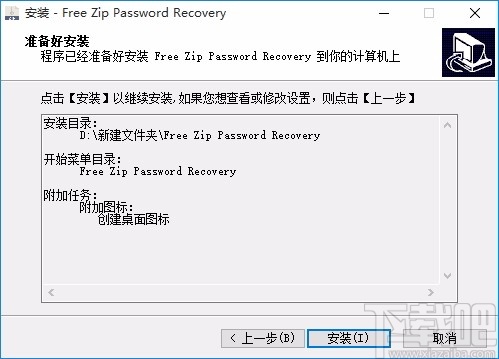
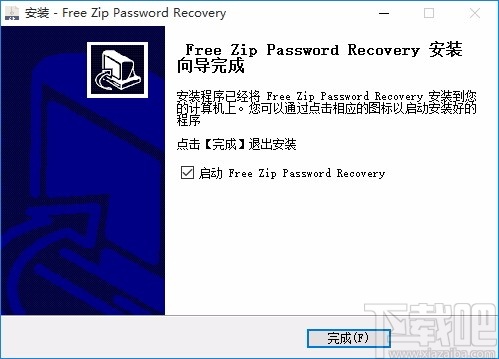

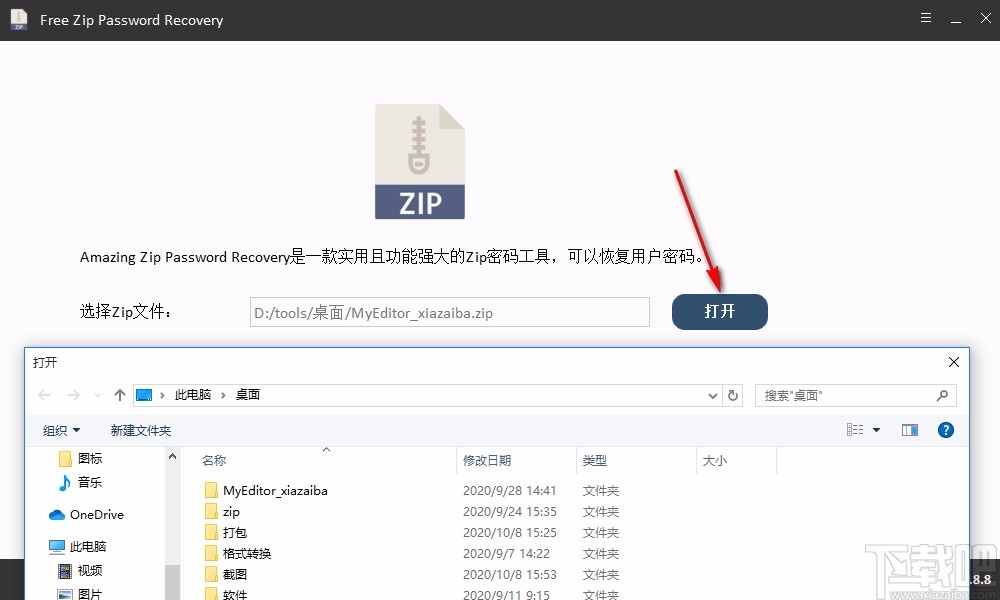
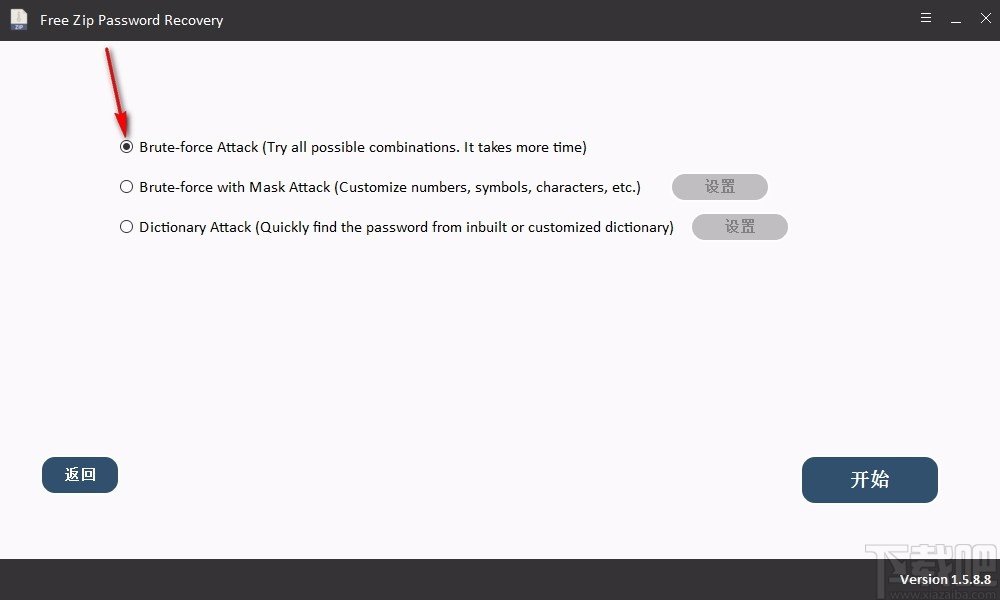
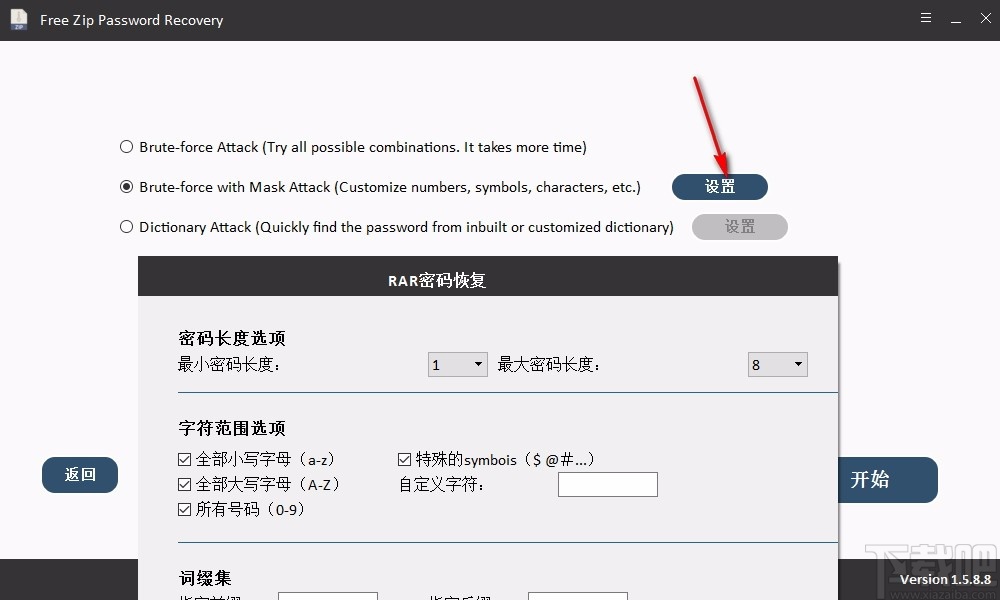
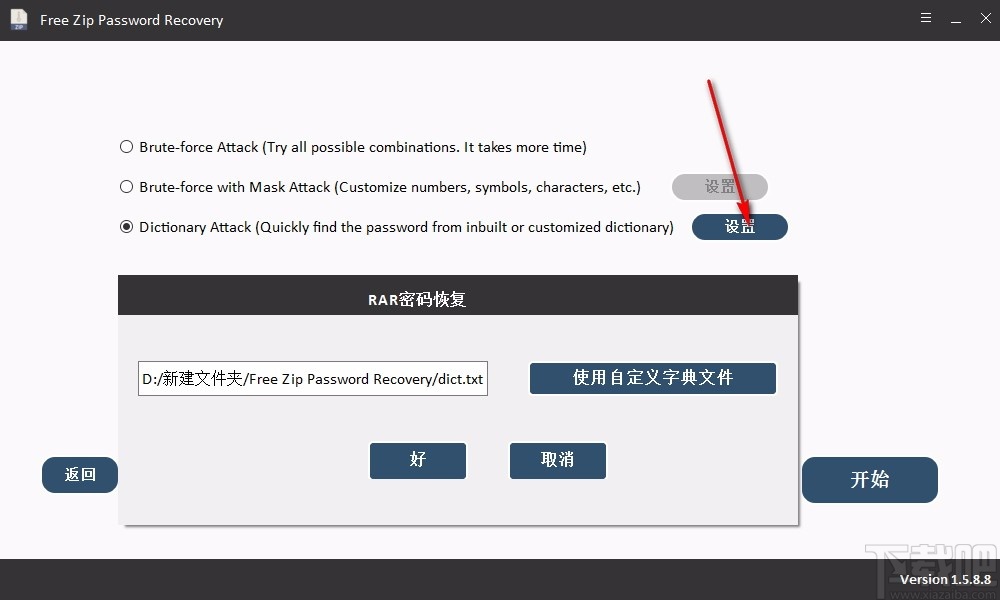
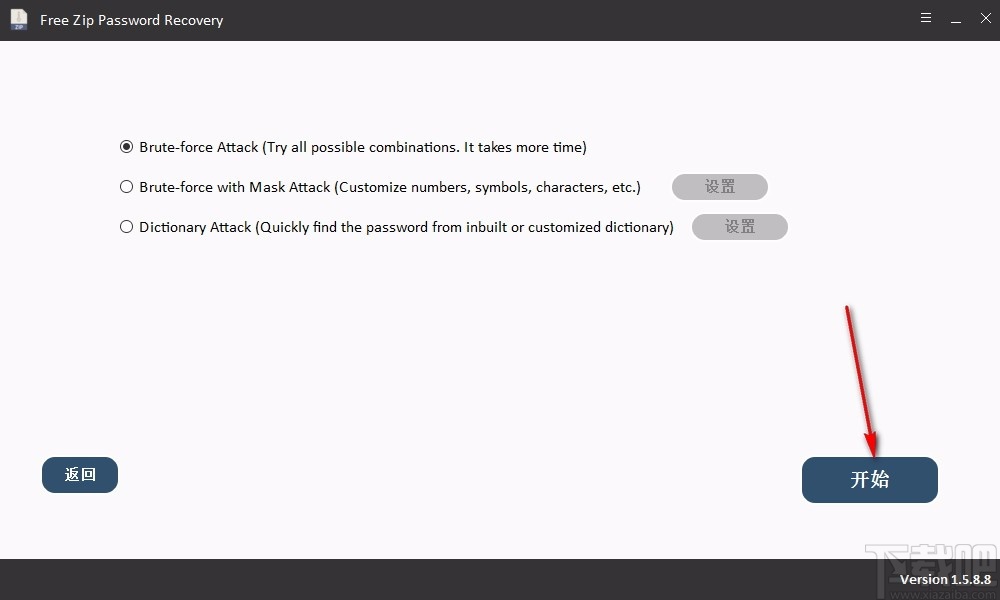
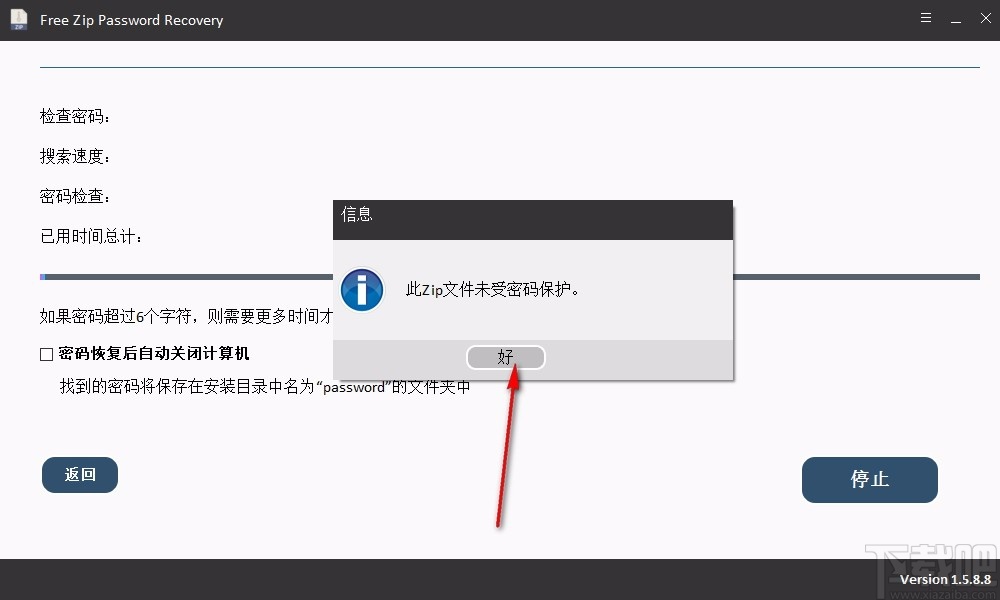

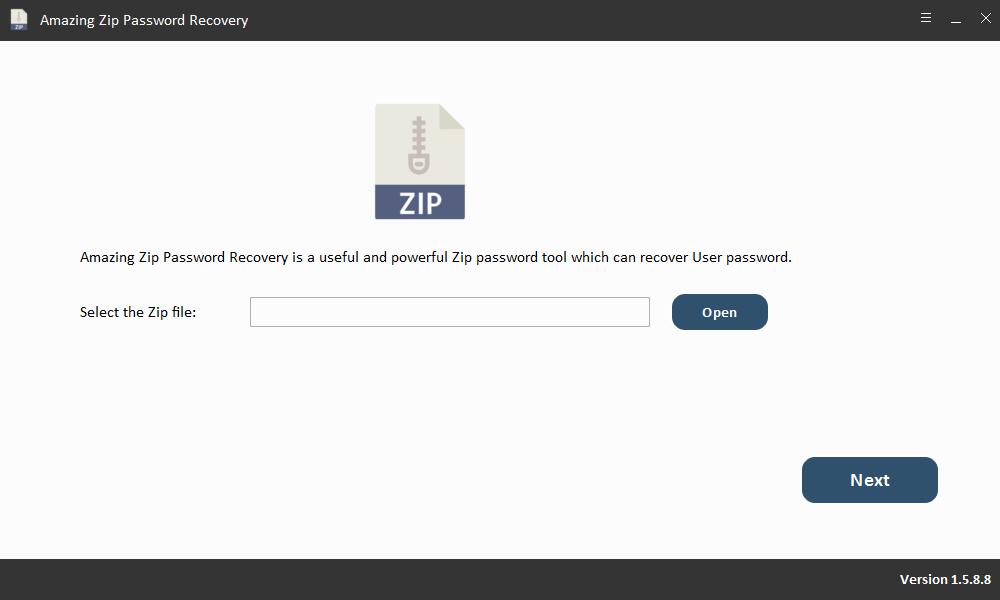
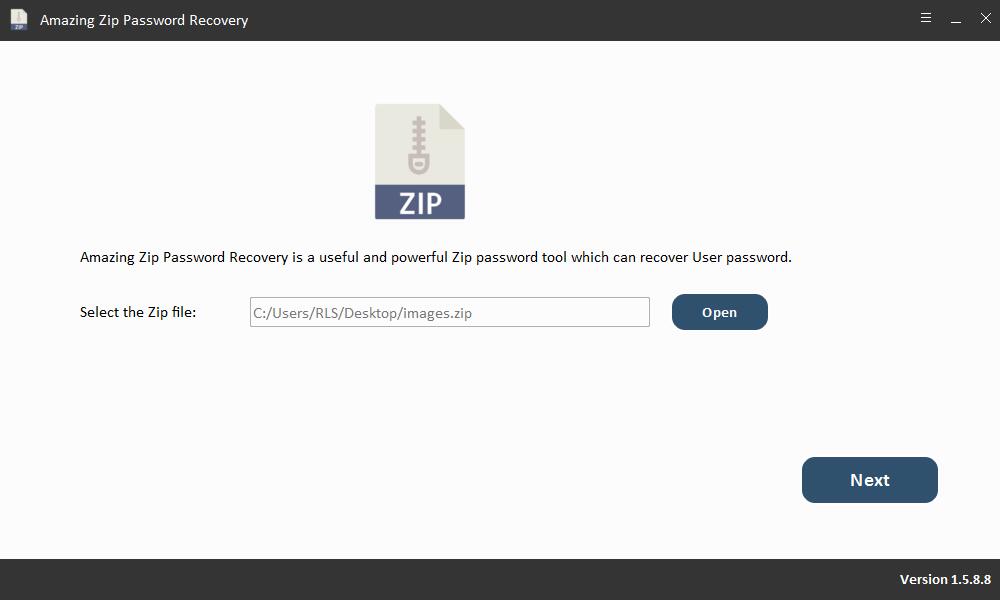
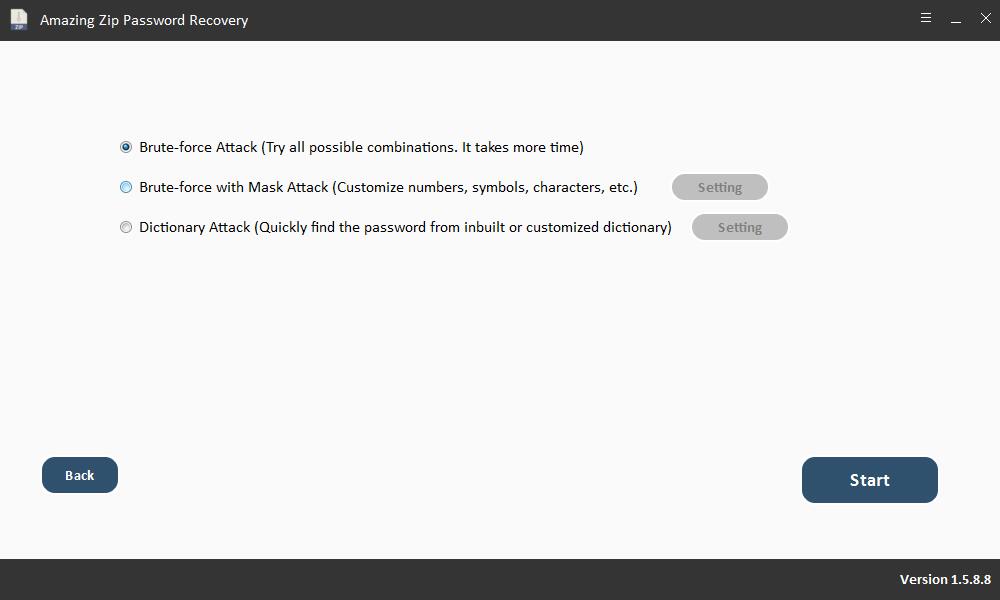
Official Tutorial:
Step 1: Run Free Zip Password Recovery
Download, install, and launch the Free Zip Password Recovery software on your computer. Click the “Open” button to load the Zip file.
Step 2: Choose Zip Password Recovery Method
- How to use Brute Force Attack: If you don’t remember anything related to the lost Zip password, you can choose this password recovery method.
- How to use Brute Force with Mask Attack: If you have any clues about the forgotten Zip password, such as password length, letters, special symbols, custom characters, specified prefix, or specified suffix, you can try this method to recover the Zip password.
- How to use Dictionary Attack: In this mode, you can find the password from a custom or built-in dictionary. Once you have the full version of this software, it will automatically download the latest password dictionary file. You can also add your own dictionary. It can quickly find the password from the built-in or custom dictionary.
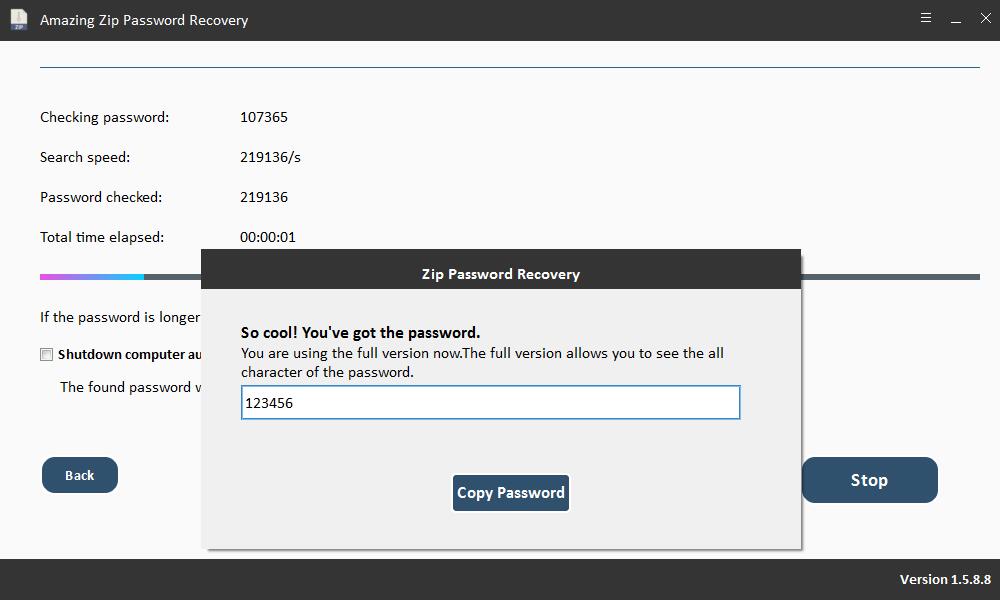
 量子哈希
量子哈希













